Coax Network Considerations For MoCA
Most people who use MoCA Adapters can do a simple installation. Details below are useful for the unusual cases where the MoCA Adapter installation was unsuccessful.
Below is a diagram of one possible coax network in a home.
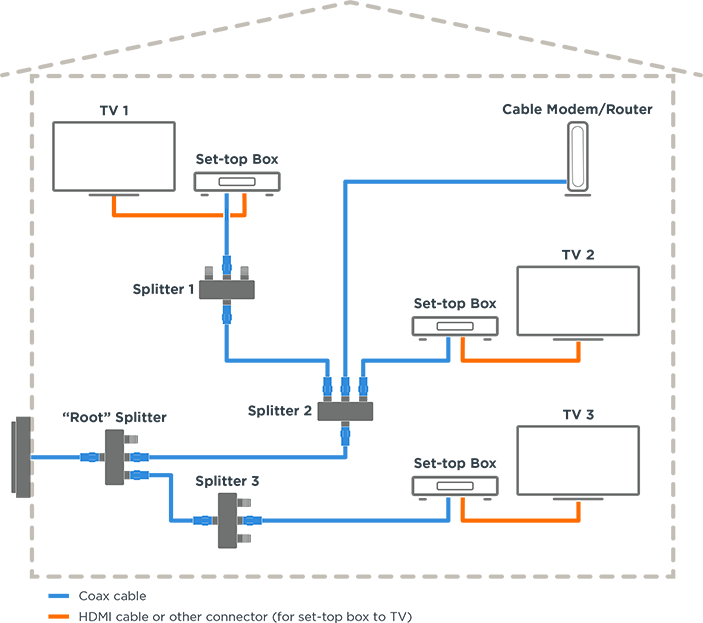
In this example you can see that the coax network connects to a cable modem/router and three TVs. A cable comes into the home from a “drop” outside and goes to a “root splitter.” One or more cables branch out from the root splitter to all the devices in the home, in some cases going through additional splitters.
You can use MoCA for any or all of the devices shown in the picture if the following are all true:
- There is at most one layer of branch splitters on your network side of the root splitter. That’s true in the above diagram. It would not be true if two devices were connected to splitter 1.
- Your splitters all have a frequency range that goes up to 1,000 MHz or above, ideally higher. (Sometimes an upper frequency of 900 MHz works, but often it does not.)
- There is no one-way amplifier or amplified splitter on your network’s side of your root splitter. Note that some splitters are amplified, but most are not. An amplified splitter will cause a problem. Normally you can replace an amplified splitter with one that’s not amplified, ideally using a splitter that goes up to at least 1,500 MHz.
- The maximum cable distance supported between the root splitter and the farthest cable outlet is 100 yards (90 meters).
- You are not using your coax cable for DirecTV or some other satellite service, or for AT&T U-Verse.
If all these conditions are true, you have a MoCA-ready Network . This means that you can do a simple installation as described in the Quick Start . If some of these conditions are not true, you can probably still use MoCA. Here’s how:
- Eliminate any one-way amplifiers.
- Replace any amplified splitter with a splitter that isn’t amplified and whose upper frequency is at least 1,000 MHz, preferably higher.
- If a splitter doesn’t go up to 1,000 MHz, replace it with one that goes up to 1,000 MHz and preferably higher.
- If there’s more than one layer of branch splitters on your network side of the root splitter, correct that if possible. If that’s not possible, it should be okay if you have a MoCA-ready Sub-network as discussed below.
- If possible, terminate any open splitter coax output with a Coax Terminator. This can help improve performance, but is often not necessary.
Note that in the home network diagram above, the Cable Modem/Router should be able to use MoCA to connect to TV 1 and Game Station as long as splitters 1 and 2 both go up to 1,000 MHz or above. This is true even if the root splitter only goes up to 900 MHz, for instance. However, if the root splitter only goes up to 900 MHz, the Router will probably not be able to use MoCA to connect to TV set 3.
You can see that it’s possible to work around a network that’s not fully MoCA-ready as long as you have a MoCA-ready Sub-network like the ones below. Note that these use splitters whose upper frequency is 1,000 MHz or higher.
Simple MoCA-ready Sub-network
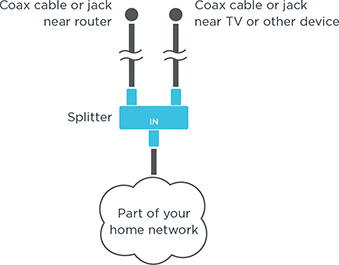
More Complicated MoCA-ready Sub-network
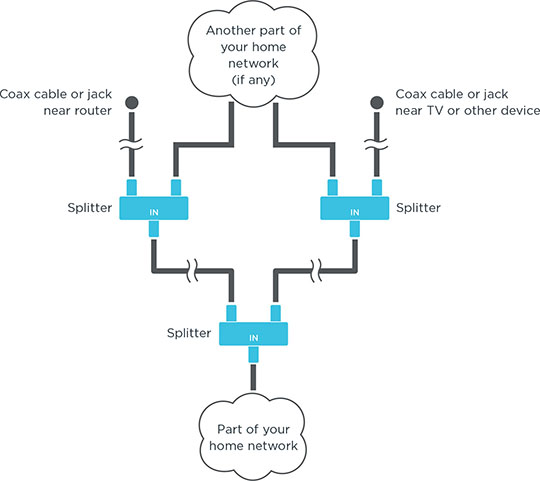
Please see Finding The Other End Of A Coax Cable if, for instance, you need to find the other end of a coax cable that’s near your router. This can be useful if you don’t have a MoCA-ready network, and want to create a MoCA-ready Sub-network.
Finding The Other End Of A Coax Cable
Most people don’t need to read this section. This section is helpful if you don’t have a MoCA-ready network, and you hope to connect a router to another device through a MoCA-ready Sub-network. In that case you will want to find the other end of 2 cables, the one near the router and the one near the device to be connected to the router.
Bring a MoCA adapter to one end of the cable you’re checking. This end is near your router or the device connecting to your router.

Attach the included coax cable between the Network connector of the MoCA Adapter and an open coax jack if one’s available. If there is no open coax jack, disconnect a coax cable from a nearby TV set-top box or cable gateway, and connect that coax cable to the Network connector of the MoCA Adapter. (You’ll re-connect after this test.)
Leave this first MoCA Adapter powered up. Now bring a second MoCA adapter to a place where the other end of the coaxial cable might be. This typically is near a splitter. Pick whichever cable is your best guess, disconnect it from a splitter Output, and connect it to the second MoCA adapter as shown below.
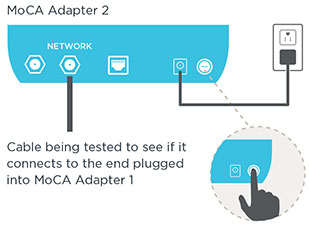
If the Link light of the second MoCA adapter is on , you found the right cable! Use tape and a piece of paper to mark this cable appropriately – Router, Living Room, or whatever is appropriate.
If the Link light of the second MoCA adapter does not go on , your guess was wrong. Mark the cable, connect it back to the splitter, and try a cable that you haven’t tried before. Keep trying cables until you find one that makes the Link light go on. Use tape and a piece of paper to mark the cable appropriately. Once you’ve found the right cable and marked it, disconnect it from your MoCA adapter.
Once you know where the router cable and device cable are, you can try to connect them in a MoCA-ready Sub-network as pictured above. Ideally each of these cables would attach to the same splitter, one whose upper frequency is at least 1,000 MHz and preferably higher. That splitter needs to connect to your network through a coaxial cable. In using these cables for your MoCA installation, see Simple MoCA Installation above.